12 Testing Your Documentation
Once you have documented your functions and datasets using roxygen2, it is important to test your documentation to ensure that it accurately reflects the functionality of your package. This chapter will guide you through testing your package’s documentation.
If you have been following this tutorial chronologically, you should already have your package and its documentation loaded. However, if for any reason your package is not loaded, you can easily load everything using the following command:
12.1 Documentation for Functions
You can view the documentation for a particular function by using the ?
followed by the function name.
In other words, these help files you have created function just like those you would encounter with official packages on CRAN.
For example, to view the documentation
for the random_movie_recommendation function, you would use:
This will open the help page for the function, where you can review the descriptions, parameters, examples, and other relevant information included in your roxygen2 comments.
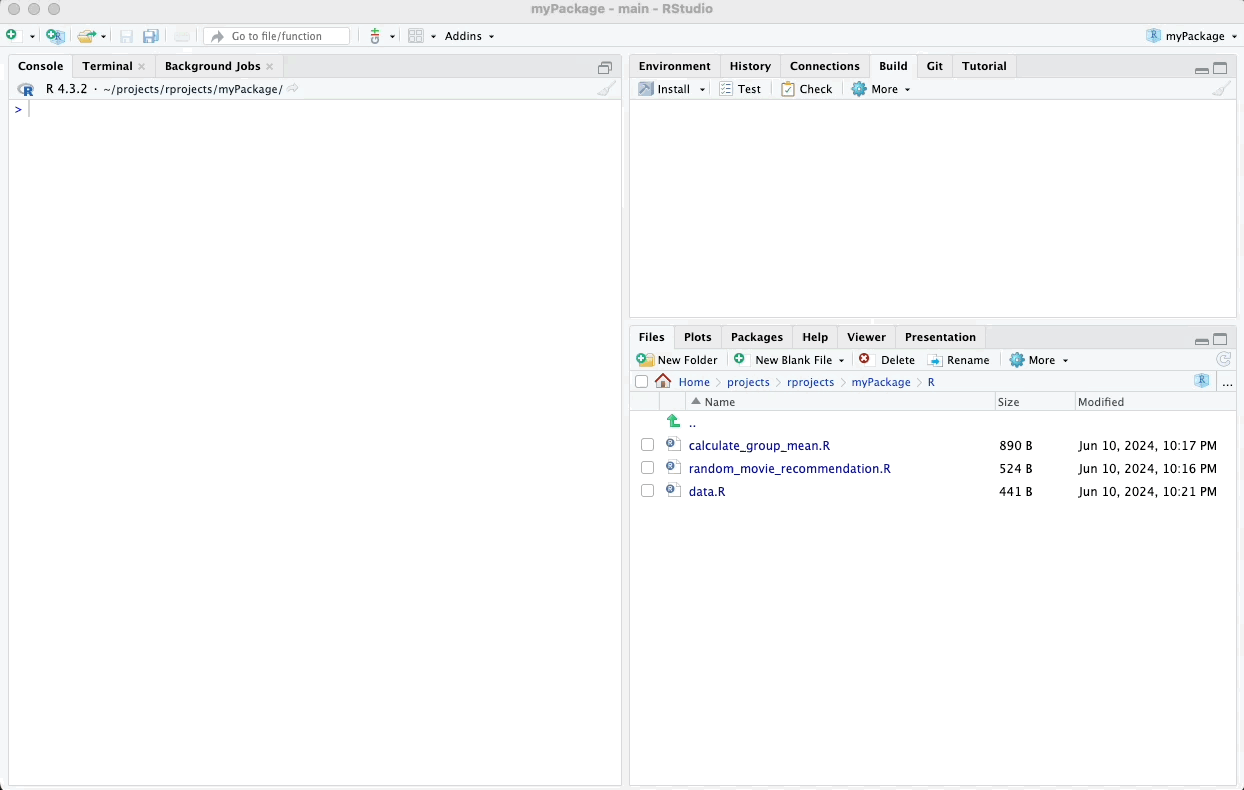
12.2 Documentation for Datasets
To view the documentation for example datasets, you can use the help function with the dataset name. For example, to view the documentation for the example_data dataset, you would use:
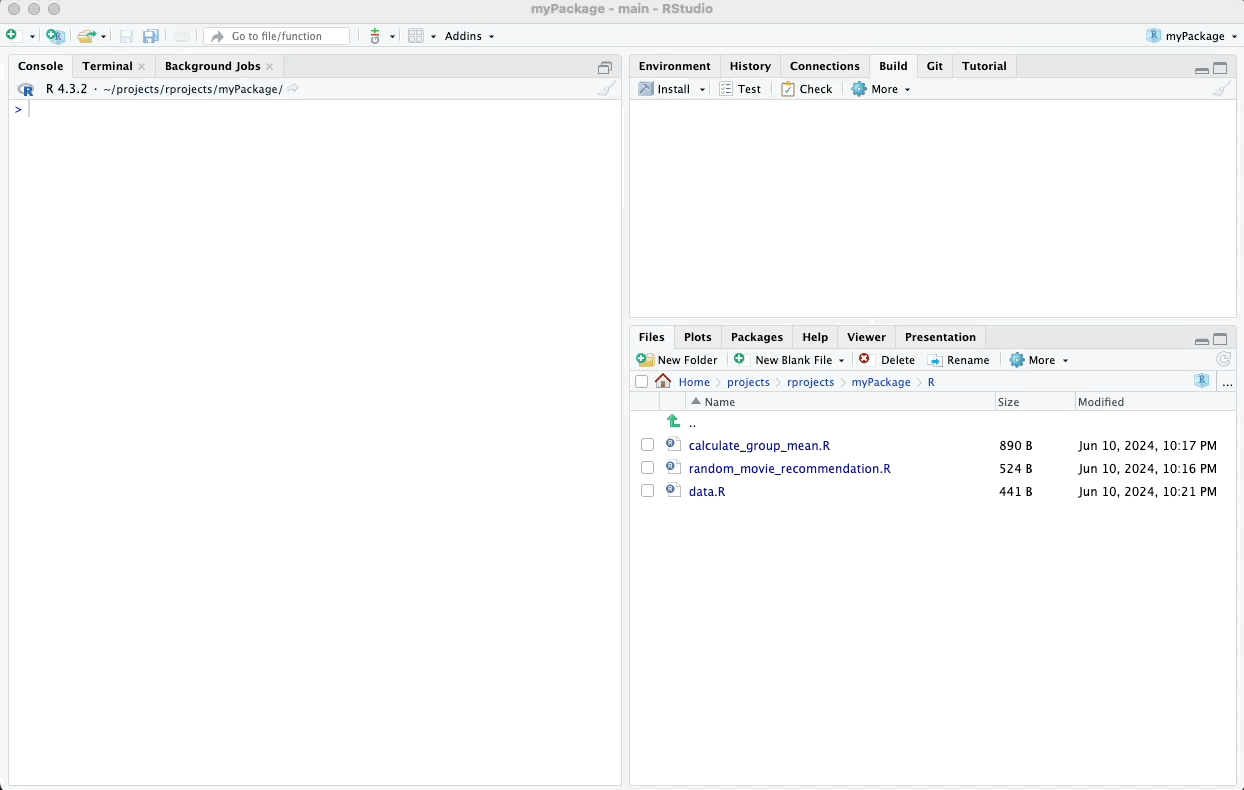
In the next chapter, we will explore how to install your package.
Creating
R Packages: A Step-by-Step Guide by
Ville
Langén is licensed under
CC
BY-SA
4.0